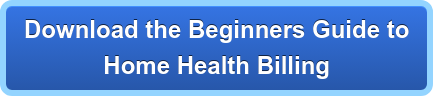To bill “paperless”…electronically submit claim files…you’ll need to subscribe to a billing portal.
Home Health Billing Software - Many payers (Medicare, Medicaid, Blue Cross/Blue Shield etc.) require that home health billing invoices (‘claims’) are submitted ‘electronically’ instead of through the mail. Always call the payer – before you start providing services – to find out how to submit invoices.
The desired method of sending invoices to an insurance company is to upload an electronic file. In 2013 the electronic file format changed from “4010” to “5010”.
Make sure your billing software can create the 5010 electronic claim file.
Make sure your electronic medical record (EMR) software automatically creates the 5010-compliant file format for institutional and professional home health billing claims. This file can be uploaded directly to the payer (who accepts electronic files - of course) through a secure ‘billing portal’. This is the fastest and most error-free way to send invoices.
Common billing portals are Quadax, IVANS & Ability.
You will need to purchase a subscription to a provider like these – typically $100 to $200 per month. The provider will issue you a username and password to log in. The purpose of this secure login is to ‘authenticate’ you as the user to be able to trace all activity – including the transmission of malicious files.