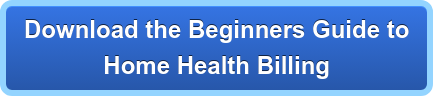Home Health Care Billing Software: How to bill home health invoices…
Insurance companies (i.e. Medicare, Medicaid, Blue Cross/Blue Shield etc. and private payers) accept home health billing three (3) ways:
- on paper
- electronic submission by uploading an electronic file,
- direct-data-entry (DDE) into the payer’s on-line billing system.
Always call the payer – before you start providing services – to find out how to submit invoices.
Paper invoices…
A few payers still require that invoices be submitted on paper. You’ll use either an Institutional (UB04) of Professional (CMS1500) claim form. Install PC-Ace PRO32, a free billing software, to create paper UB04s and CMS 1500s.
Private payers – like family members or patients paying for their own services will accept a standard service invoice created out of QuickBooks or other accounting software.
Electronic submission…
Uploading a batch of home health billing invoices in an electronic file to the payer is the most efficient way to bill. You’ll need a ‘billing portal’ to be able to do this.
Common billing portals are IVANS, Ability & Quadax. You will need to purchase a subscription to a billing portal – typically $100 to $200 per month. Please refer to our article on billing portals.
Direct data entry…
Medicare & Medicaid accept invoices through ‘direct data entry’ into a billing interface on their website. This is the most time-consuming method of billing invoices.